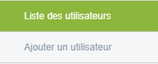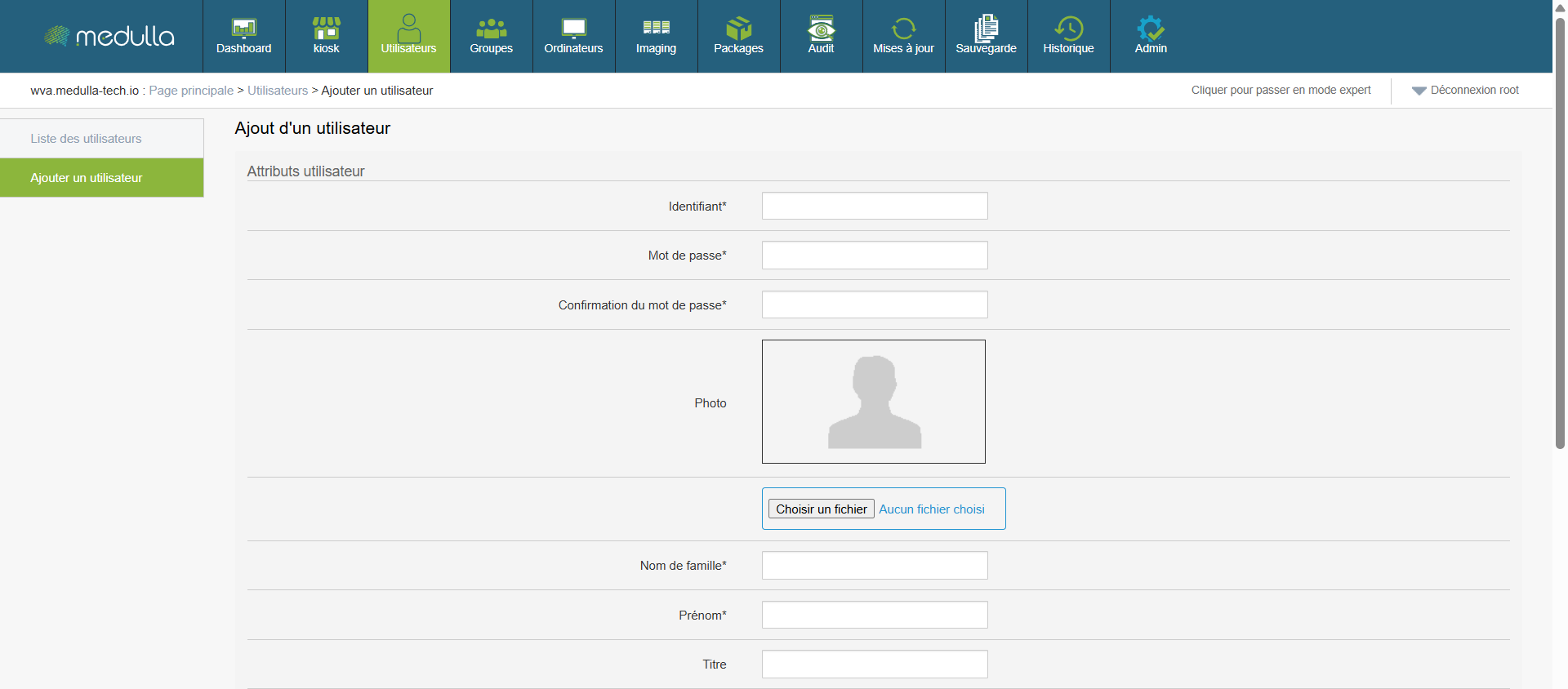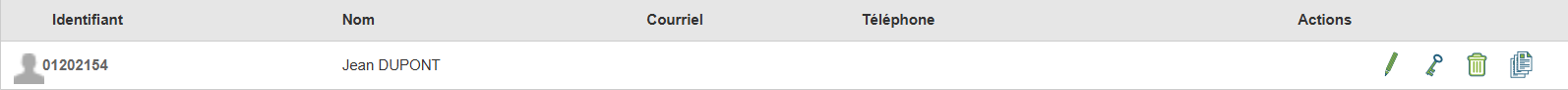Add User
To create a new user in Medulla, everything happens in the left side column.
Accessing Creation
Click the linkAdd User to open the creation page.
The form will be displayed in the centre of the screen.
Complete the Creation Form
Here are the fields
-
Identifier : a unique identifier for this new user.
-
Password and confirmation The password that will allow the user to log in.
-
Photo (optional) : possibility to upload a profile photo.
-
Surname / First name
-
Email
-
Phone and Mobile
User groups
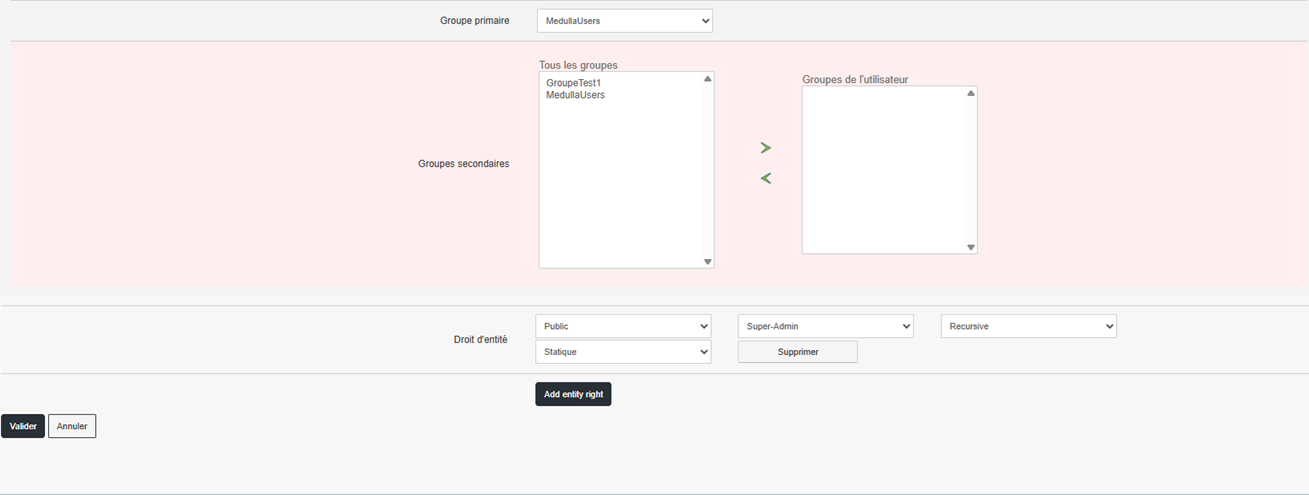
Group organisation makes it easy to manage access rights.
-
Primary group : the main group to which the user belongs.
-
Secondary groups : other groups to which you can add to extend its rights.
Define access rights (Entity rights)
At the bottom of the form you can set user access rights through several options:
-
Public
-
Super administrator
-
Recursive
-
Statistics
These options define the scope of actions that the user can perform in Medulla.
Finalizing the creation
Once all the fields are completed, click on .
The user will then be automatically added to the List of Users, visible in the centre of the main page
Edit an existing user
At any time, you can change the information of an existing user.
-
Go to the List of Users (centre of page).
-
Locate the user concerned.
-
Click Modify in the column "Actions"
-
Update the required fields (name, email, groups, roles, etc.).
-
Save the changes.
Modify MMC Rights
To adjust a user's access rights in Medulla, you can change its MMC rights (also called ACLs – Access Control Lists).
Quick access to MMC rights
sinceList of users, click on the small Key located to the right of the user line.
located to the right of the user line.
You will be redirected to the page .
You will see acomplete list of modules and pages de Medulla, sorted by categories Users, Groups, Computers, Logs, Imaging, etc.
-
Medulla's global logs, grouped by Kiosk module, Imagining, Remote Desktop, Backup, etc.
-
Past actions by all users according to its level of access
-
The date, user, and nature of each action Profile creation, group modification, machine removal
-
Technical details related to each action (IP, targeted machine, state, etc.)
If no not rights on a module (e.g. not see logs associated with this module in history, even if access to history is allowed.