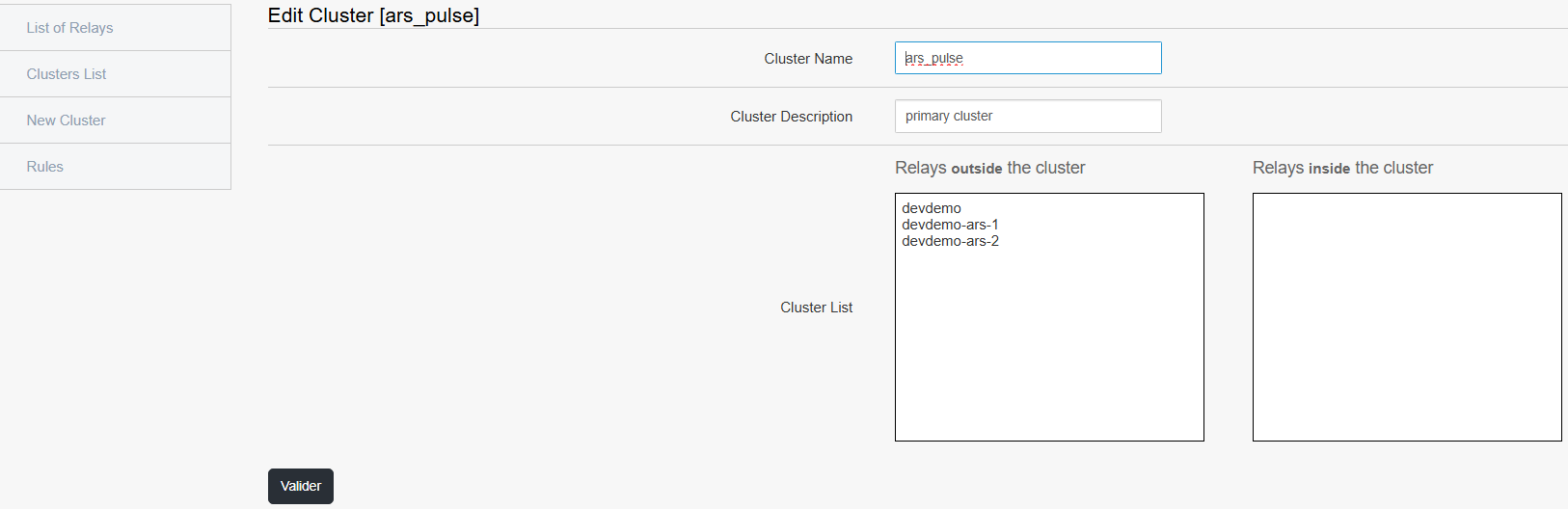Cluster List
Onecluster, it is a group of relays that are grouped together to organize the network more logically.
Why is it useful:
This helps you better manage your network, especially if you have different environments (e.g. testing, production, etc.).
Steps:
-
Go to the section .
-
You will see a list with:
-
The name of cluster
-
Its Description
-
The type (private or public)
-
The relay Associated
-
Example:
A cluster named Public can contain all shared public relays.
By clicking on the pencil in Actions, you can edit the Cluster by following the following steps:
- Choose a cluster name
- Select text for description
- Select external relays to the cluster to put in the cluster and vice versa
- Validate