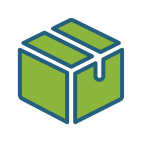Packages
The module Packages allows create, manage and deploy software packages on computers in the computer park. It facilitates the installation of software, the updating of applications and the deployment of specific configurations on several machines simultaneously.
Main features:
- Create Package Set the contents of the package, the files to install and the actions to execute.
- Edit Package : Update an existing package by adding software or modifying deployment scripts.
- Deploy a package : Install a package on one or more computers in the network.
- Manage deployment errors : Check the logs to identify installation failures.
- Follow the package versions Check versions installed on machines and manage updates.
What is found in the Packages interface?
The interface displays several essential sections:
Where to find the Packages module?
The module Packages is accessible from the main menu, under the tab Packages.