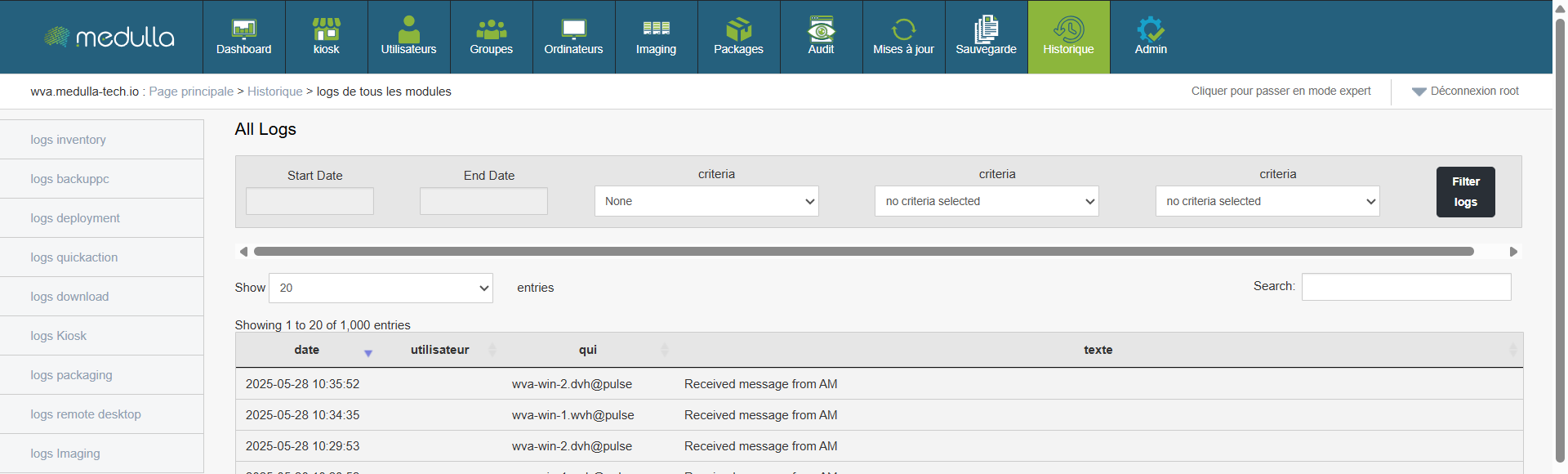Access to newspapers
This chapter presents the various features related to historical system via logs (logs). Each section is described step by step to facilitate consultation, analysis and operation of recorded events.
Objective : View events recorded by each component of the system.
Steps :
-
Open the administration interface.
-
Click on the tab Logs in the main menu.
-
A list of modules is displayed, including:
-
logs inventory -
logs backuppc -
logs deployment -
logs quickaction -
logs download -
logs kiosk -
logs packaging -
logs remote desktop -
logs imaging
-
-
Select the module you want to view from the logs.
-
The events appear immediately in the table below the title Journal of + the log chosen.