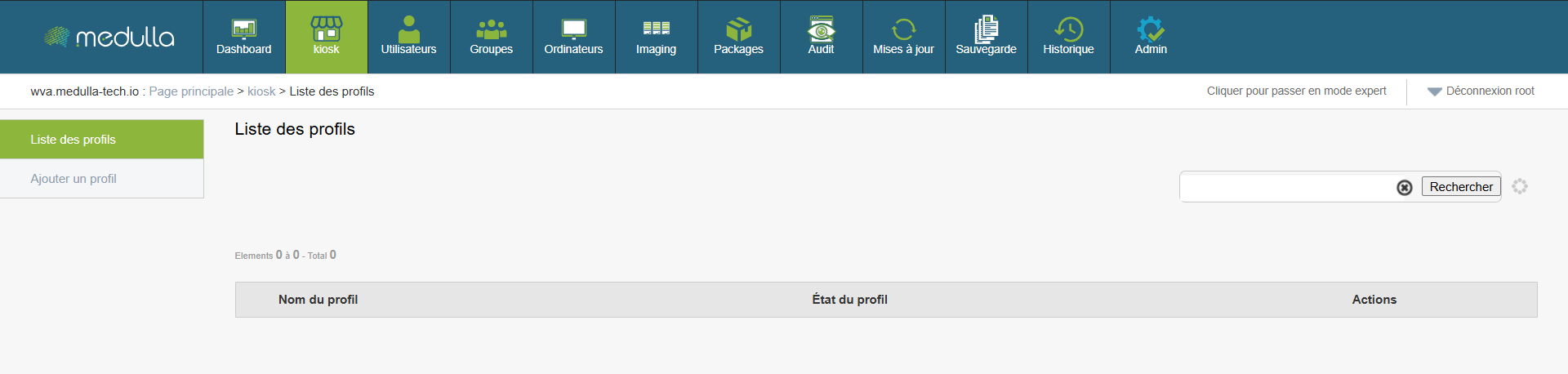Kiosk
When you arrive on theKiosk interface main page, you are immediately directed to the section Profile List, located at the centre of the page. This is the first thing you will see when you arrive on this page.
The Profile List Section
This section is placed at the centre of the screen and displays all user profiles that have already been created. Depending on the number of existing profiles, you can see different information:
Existing profiles
If profiles have already been created, each profile will appear in a list with information such as:
- Profile Name : The name given to the profile when it was created.
- Profile Status : Whether the profile is Assets or Inactive.
- Management Options : You can edit or delete a profile if necessary.
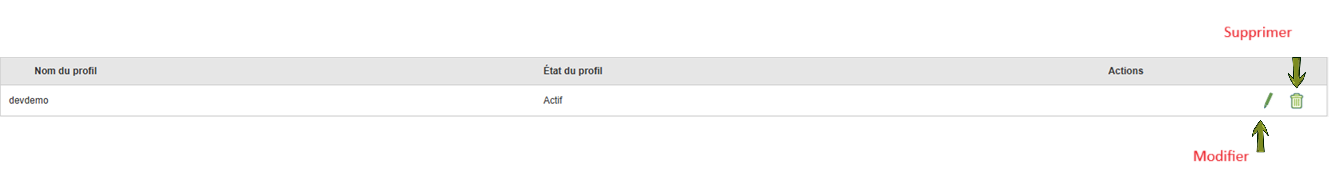
No profiles created
Don't panic, creating a profile is simple and fast. Follow the steps below to add a new profile in Kiosk. We'll do it together, step by step.