List of non-inventory machines
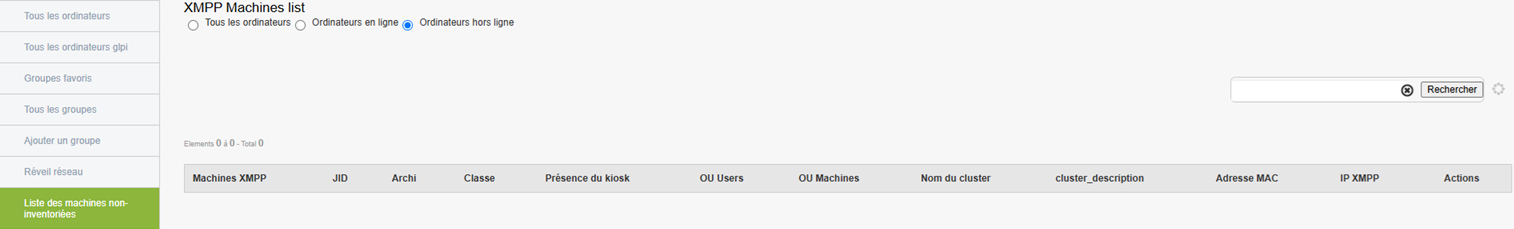
This section allows you to quickly identify machines that are not properly inventoried in Medulla. They may be machines that have never reassembled information, or machines that have been offline for too long.
Objective:
Identify inactive or poorly configured machines.
Check the correct functioning of XMPP/GLPI agents on machines.
Identify machines that have been removed without cleaning in the base.
Overview:
When accessing this page, a table will appear, listing all machines with inventory anomalies. Here is the information available in this table to help you diagnose and solve these problems:
Columns in the table:
XMPP machines : List of machines with an activated XMPP agent, allowing real-time communication with Medulla.
JID (Jabber ID) : Unique identifier of the XMPP agent, used to connect to Medulla.
Archi : Hardware architecture of the machine (e.g. x86_64, ARM, etc.).
Class : The class of the machine (e.g. PC, server, terminal, etc.).
Presence of kiosk : Indicator showing whether the Kiosk is installed and operational on the machine.
OR Users : Organization Unit associated with machine users.
OR Machinery : Organization Unit associated with the machine itself.
Cluster name : Name of the cluster to which the machine might belong (if applicable).
Cluster Description : Additional description or details on the machine cluster.
MAC address : MAC address of the machine, useful for uniquely identifying network devices.
IP XMPP : IP address used for XMPP communication.
Actions : Buttons allowing to perform actions on the machine, such as removing, updating or repairing the agent.
Typical use cases:
Inactive machine suspicion or defective agent:
If you suspect that a machine is no longer active or that the XMPP/GLPI agent is no longer working properly, this page is an excellent starting point for checking its condition. In particular, you can identify the machine through MAC or XMPP IP.Inventory cleaning or audit preparation:
If you are doing an inventory cleaning or preparing an audit, this list allows you to identify the machines to be checked or deleted from the database. You can quickly filter and locate audit machines, for example by consulting information such as the presence of the Kiosk or the XMPP status.
Practical tip:
If a machine appears in this list but no longer appears in "All computers", this may mean that it has been disconnected for a long time or that its XMPP/GLPI agent is misconfigured. You can then take the necessary steps to solve the problem (reinstallation of the agent, deletion of the entry, etc.).
