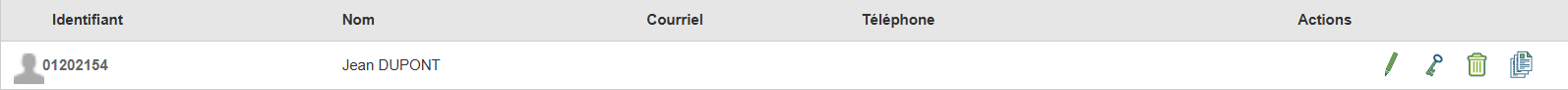User Management in Medulla
This section guides you in user management within Medulla. You will learn how to consult existing users, add new ones, assign them roles and organize them into groups.
Unlike the module Kiosk, which focuses on direct interaction, here the aim is to structure access and enhance security through clear permissions.
The User List section
Located in the centre of the screen, this section displays all registered users in your Medulla environment.
Existing users
If users have already been created, they will appear as a table with the following information:
-
Identifier : the unique number assigned to the user.
-
Name : full user name.
-
Email : registered email address.
-
Phone : telephone number (if indicated).
-
Actions : options for modify or delete user.
No registered user
If no user has been added again, the central section will remain empty. A message will show that no user has been saved.
See how to add a user