Quick Action Custom
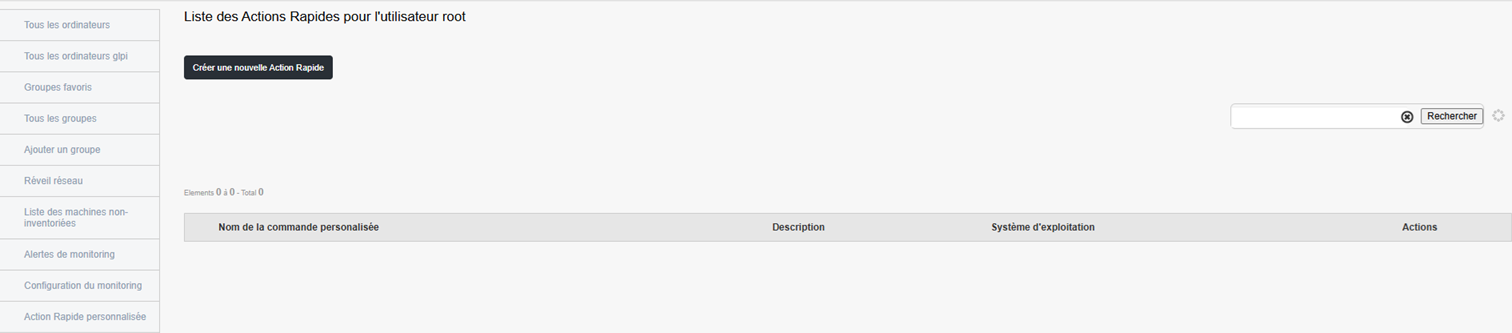
The Custom Quick Action section allows you to create and manage automated actions that will be executed remotely on your machines. These actions may include specific scripts or commands, thus facilitating mass management and automation of administrative tasks on multiple posts simultaneously.
Overview
Once in this section you will see a list of all the custom quick actions already configured for the user root. If no action has yet been created, an empty array will appear, allowing you to add custom commands.
The table contains the following information:
Custom order name : The name assigned to quick action. This name will be used to identify the action.
Description : A summary or a detail of what the action does. This allows you to quickly understand the purpose of the command without having to consult your script.
Operating system : The type of system for which quick action has been defined (e.g. Windows, Linux, macOS).
Actions : Options available for modify or delete rapid action already in place.
Create a new custom quick action
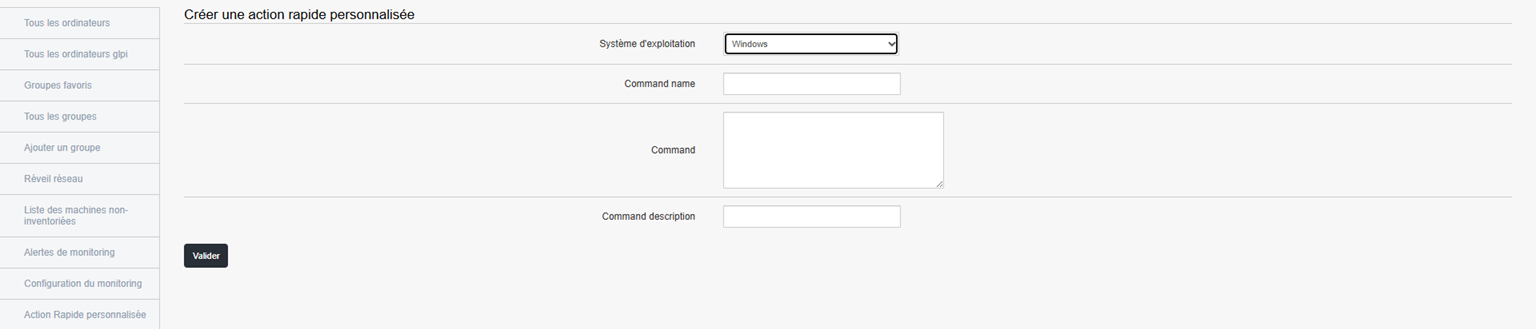
To create a new custom quick action, just click on the button "Create a personalized quick action" at the top of the page. This will redirect you to a form where you can define the parameters of your new order.
Form for creating a custom quick action
The form is divided into several essential fields:
Operating system :
Choose the target operating system on which the command will be executed. Example: Windows, Linux, macOS, etc.Order name :
Give a unique name to this quick action so that it can be easily identified among the other commands. This name must be clear and descriptive to avoid confusion.Command or Script :
Enter the exact command or script you want to run remotely on the target machines. For example, you can enter a command like:shutdown /r /t 0to immediately restart a Windows machine, or another administration script adapted to your needs.Description of the order :
Add a concise description explaining the objective of the order. This will help all administrators understand its usefulness, even if they are not responsible for its creation.
Once all fields are filled, you will only have to validate to record and activate the action. The action will now be available in the list of custom commands and can be executed on target machines.
Verification : Before performing an action on a large number of machines, test there on an isolated machine to make sure it works as intended.
Documentation : It is recommended that each quick action be well described so that all users can understand its usefulness and effects.
Security : Controls can have a significant impact on systems. Ensure that only authorized and necessary actions are performed.
