Manage Masters
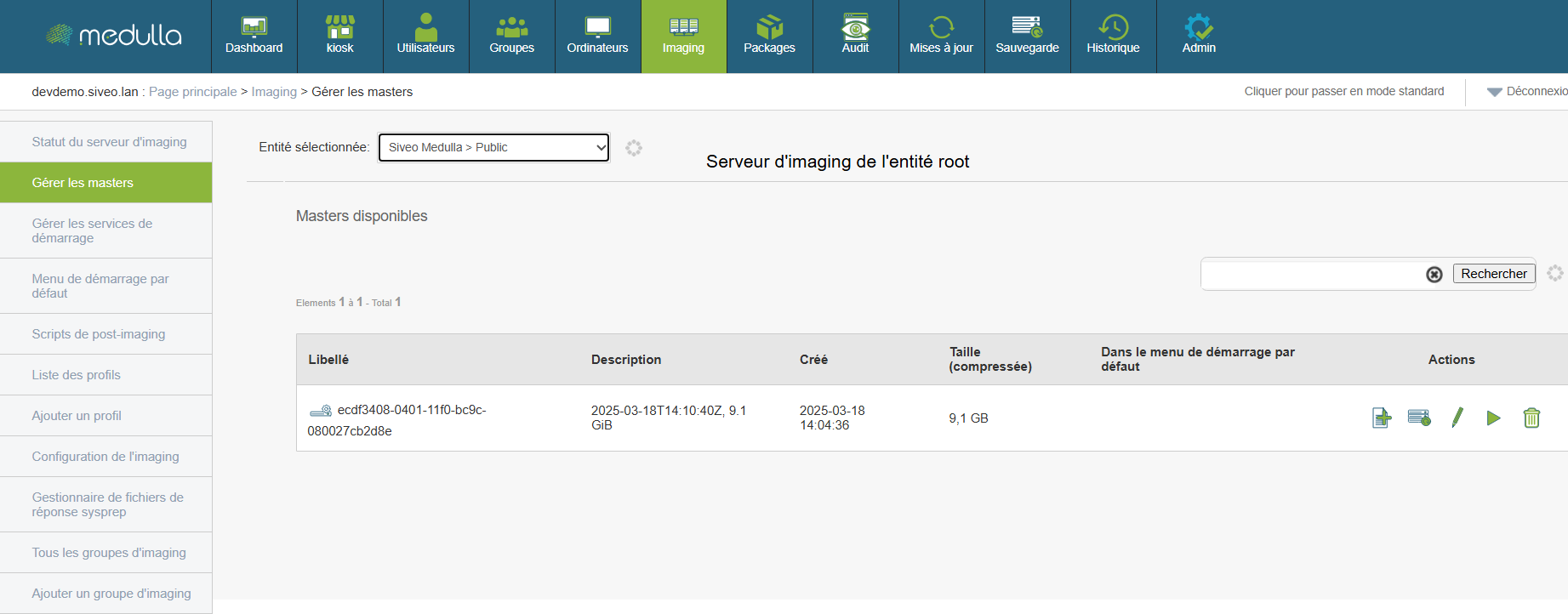
One Master is a complete system image, created from a configured position. It serves as a model for the rapid and homogeneous deployment of an environment on other machines.
Before deployment, it is essential to know the available Masters and how to use them.
Reading displayed information
Each master is presented as a line with several elements:
Wording : automatic image ID.
Description : optional text describing the content or purpose of the image.
Date of establishment : indicates when the image was generated.
Compressed size : image file size (expressed in Go).
Default Start Menu : specifies whether the image is used automatically during network startup.
Actions : set of options available on the image.
Use a master for deployment
Choose a Master in the list.
Check his date, its description and size to make sure it matches what you want to deploy.
Select image as the basis for the deployment of one or more stations via the dedicated interface.
The master system will automatically be installed on the target stations without manual intervention on each machine.
Actions available for each image
For each master, you can perform several operations:
Before using a master, check that it matches the desired configuration, including operating system, version and installed software. Do not delete a master unless you are certain that it is no longer used, as this action is irreversible. In case of doubt about the image to choose from or the action to take, it is recommended to contact your technical reference for advice.
