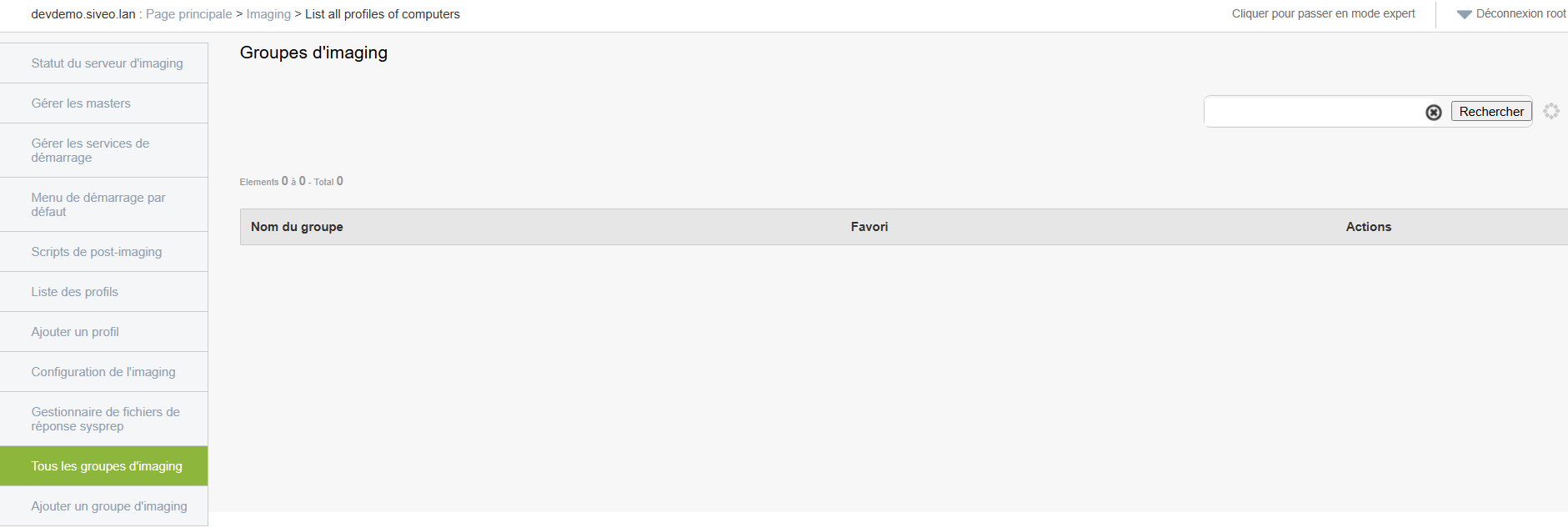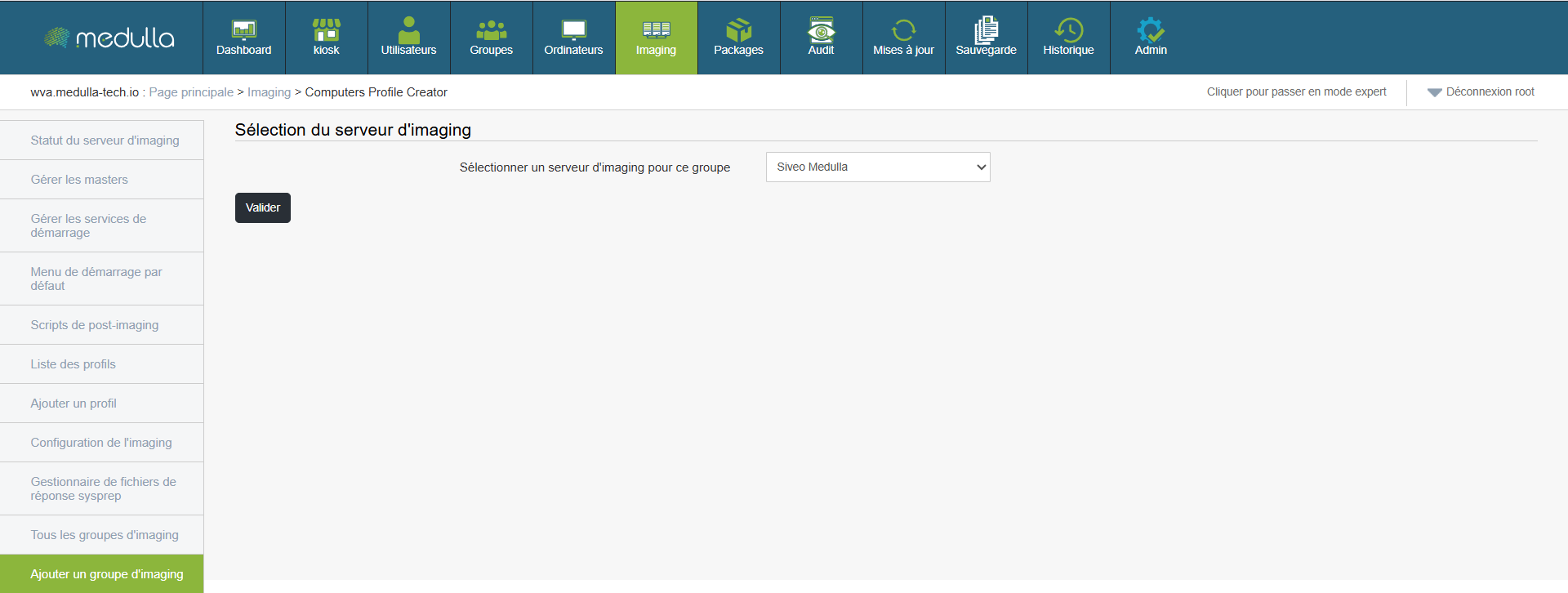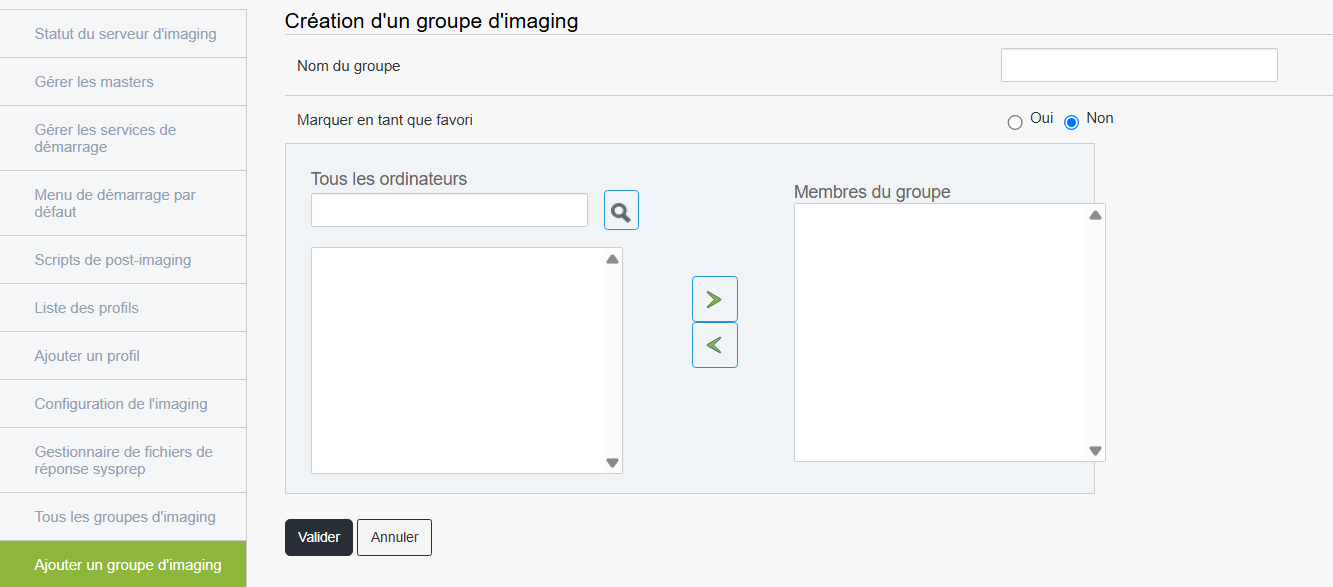Imagination groupsg
Displays all existing imagining groups.
-
Each group contains a specific configuration linked to a type of deployment (e.g. classrooms, specific computer park...)
-
You can view, edit or delete them.
Add a group of imagining
Create an imagining group to organize your deployments.
Steps
This group will then appear in the list of available groups.