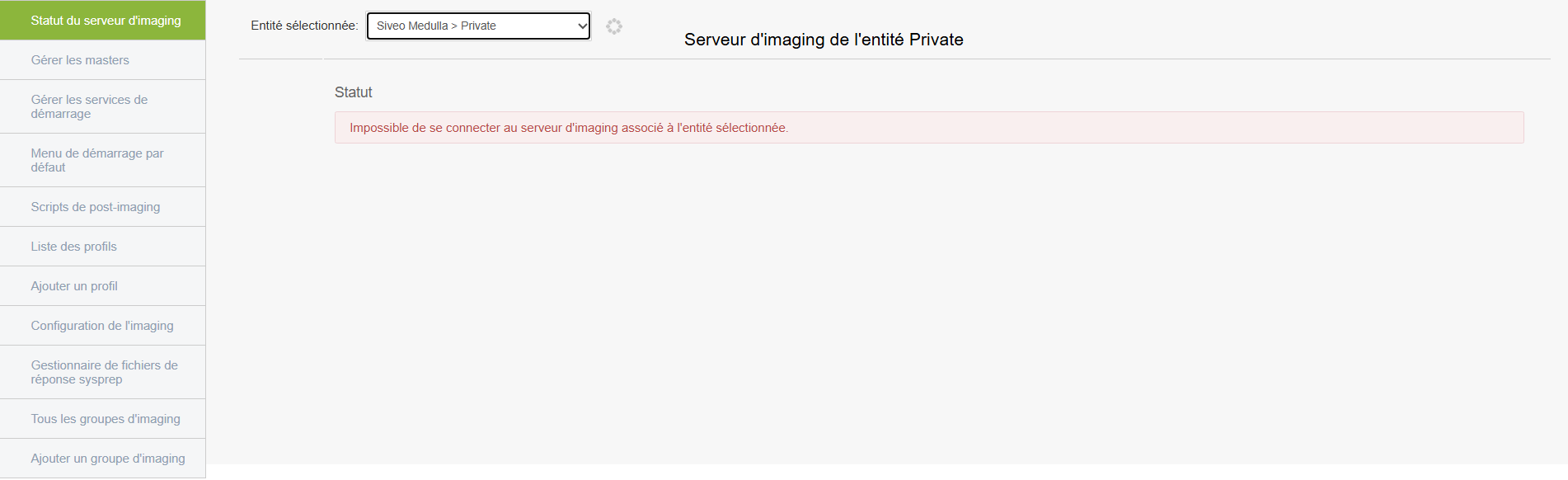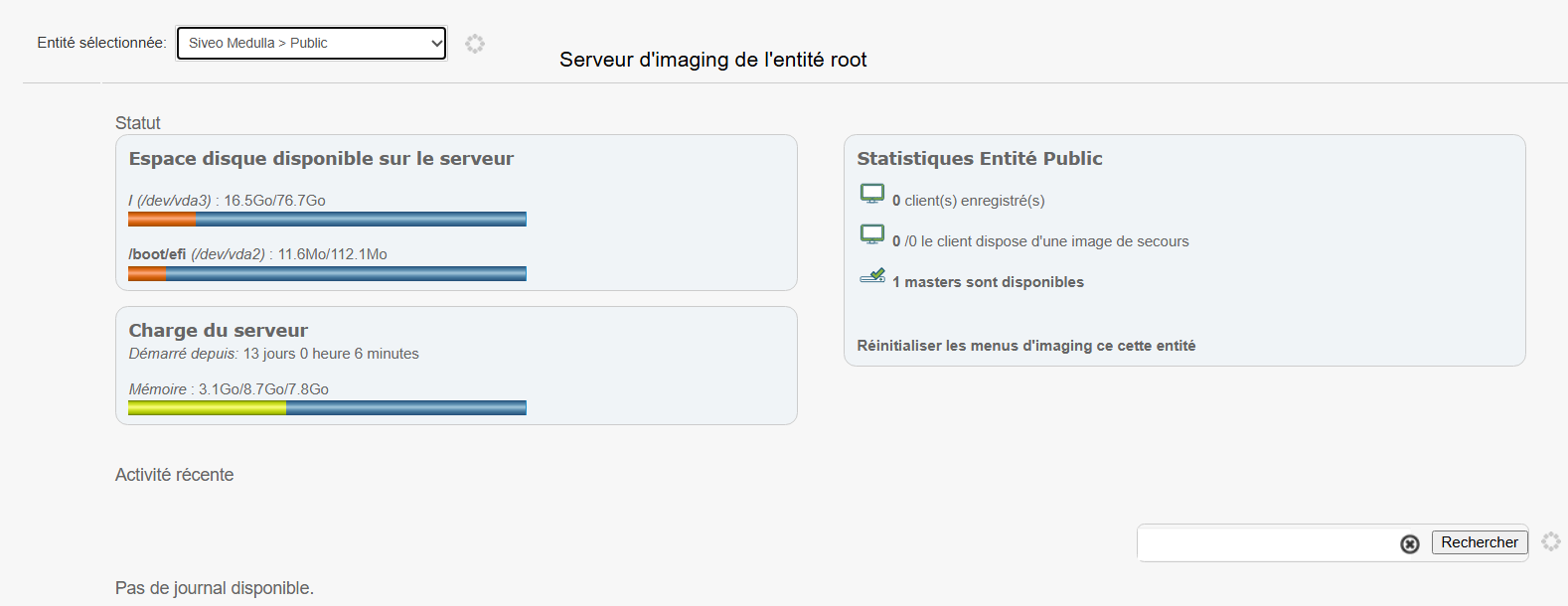Imagine
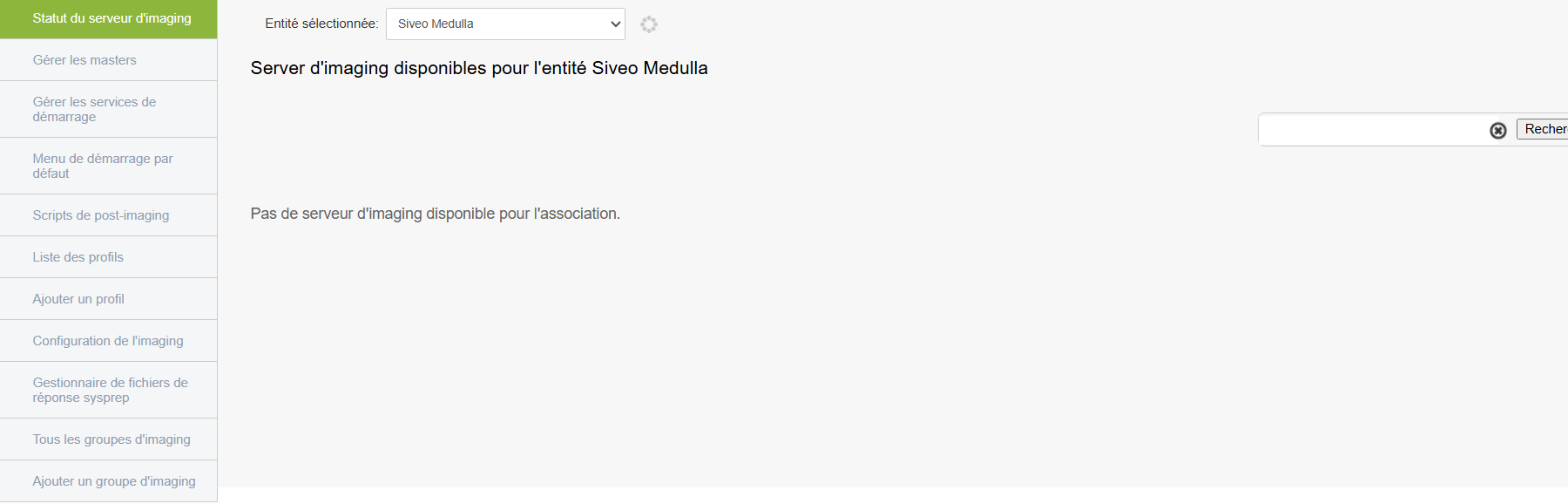
This section is dedicated to thecheck the state of the server's imaginationg, an essential step before any action to deploy a system or create a reference image.
The imagining server is a central component of Medulla: it allows to send a system image (a complete "photocopy" of a computer) to one or more stations. If this server is unavailable or failing, no imaginative operation will succeed.
It is therefore recommended that: systematically check its status before each action of this type.
Access to the Imaging Server Status
When you clicked on the tab Imagination server statusg , we immediately access the page where the pre-selected entity is neither private nor public, so we will call it general.
"General" entity with offline server
This means that the "General" entity is inactive. You will not be able to deploy image on the machines of this entity
Understanding the Information Provided
Selected entity
At the top of the page, you have to chooseentity concerned.
Entities are logical groupings, often used to separate environments (e.g. services, departments, institutions).
Examples of entities:
- Public
- Private
- General
Why is it important:
Each entity can be connected to a separate d-imag server. It is therefore crucial that control the correct server status for the entity you want to use.
Server status
For the selected entity, a visual indicator informs about the current status of the server.
Three statutes may appear:
- Available
The server is running. You can create an image or deploy. - Offline
The waiter isn't responding.
No imaginative operation can be carried out.
Recommended action: contact the administrator or technical support. - Connection error
The server is reachable, but the connection fails (often related to a configuration or network communication problem).
Operations are blocked.
Recommended action: report the problem to the technical team.
"Private" entity with connection error
Even if the server seems accessible, communication does not work.
deployment will fail from launch, because the connection between Medulla and the server is broken.
"Public" entity with successful connection
If there are no errors and the server is online, this means that the server is active and ready to be used, so it will display different statistics as shown with the "public" entity above.
In this case, it will display various information:
- Disk space available on the server: This section shows the server's storage capacity, i.e. the space available to host system images. This space is divided into 2 parts called "partitions", the first (dev/vda3) is the main partition and the remaining free space means that there is still room for storing images. The second is a small partition used to boot the server but has no impact on deployments.
- Server load: These are data that allow you to have a general idea of the state of the server, such as the time of ignition without restarting and the use of RAM.
- Statistics public entity: This is information about the use of imagination in the entity. Customers match the machines associated with the entity, the customer has x backup images telling us which machines needed restoration and the number of Masters available tells us the number of system images ready to be deployed.
Before any operation of imagining, check that you are well positioned on the right entity and that the status of the server is indicated as "Available".
In case of status Offline or « Connection error », do not pursue and inform the administrator or support.