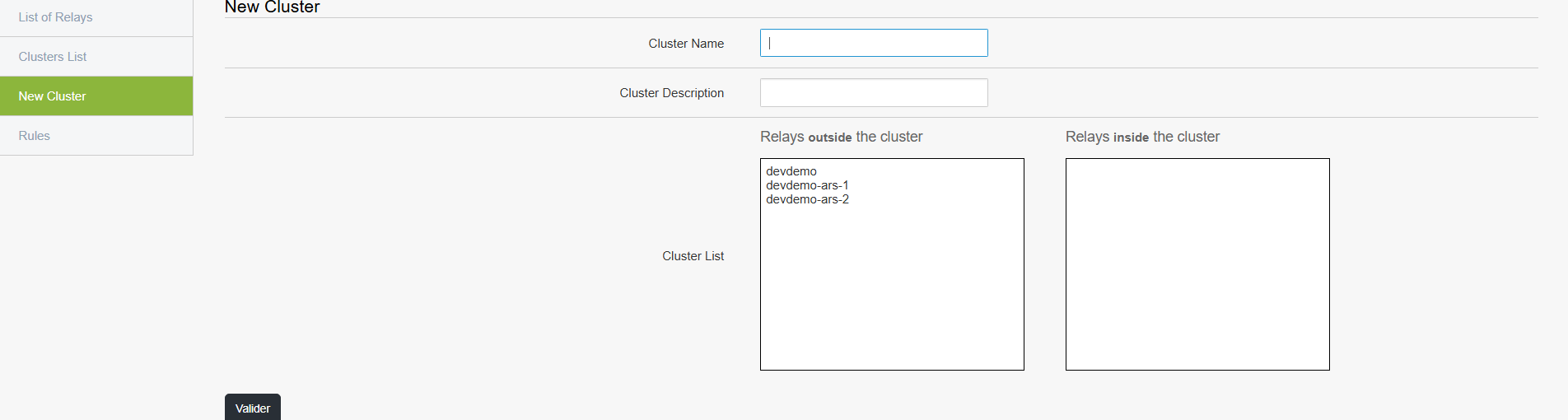Create a cluster
Create acluster allows you to better organize your relays according to your needs (e.g. separate tests from production). This is exactly the same form as the editing form.
Steps:
Click New Cluster in the menu.
Press the button Add a new cluster.
Fill in the fields:
Name of the cluster (e.g. "TestCluster")
Description (e.g. "Cluster for test relays")
Choose the relays you want to associate with (a list displays).
Click to record.